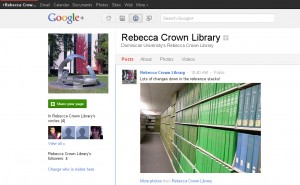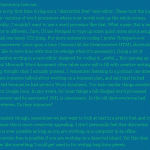You’ll have noticed that all recent library conferences have had presentations on “Using Google+ in the Library” or similar, but they all were missing something. You could use Google+ as a librarian, but not as a library. As of yesterday, that’s changed.
I found some good step-by-step instructions here on how to make a page, or you can follow along on Google+ official help. I am still unclear on the advantages to a Local Page vs. a Company, Institution or Organization page. This seems to me very much like the old Facebook page vs. place argument. If they are exactly the same thing and you only have one location maybe you should make a Local Page rather than a non-profit or organization page. I made the decision to make an organization page, which hopefully wasn’t the wrong decision. (I actually did make a place page as well, just in case, but didn’t do anything with it yet). Facebook eventually made it possible to have both at the same time, so this might be coming soon.
There also is no info that I could find on how to add additional administrators, though I assume this is coming soon. I will add it to the library’s social media repertoire slowly, since not all our librarians are on Google+ anyway yet. We don’t get many reference questions over social media yet, but we do get a few and have a librarian assigned to monitor social media each day. I could see scenarios in the future where we had hangout office hours for distance or commuter students or really anyone who wanted to do a hangout, since that’s so easy in this platform. But that will have to wait until we get more people on board, and figure out if any of those constituents are even using Google+.
Update: Just a few pointers–this works the same way as Facebook, in which you have to have a personal account to create a page. But like Facebook, your personal page is completely separate. You either use Google+ as yourself, or the organization page. You also cannot follow anyone until they follow you, unlike Google+ for individuals.